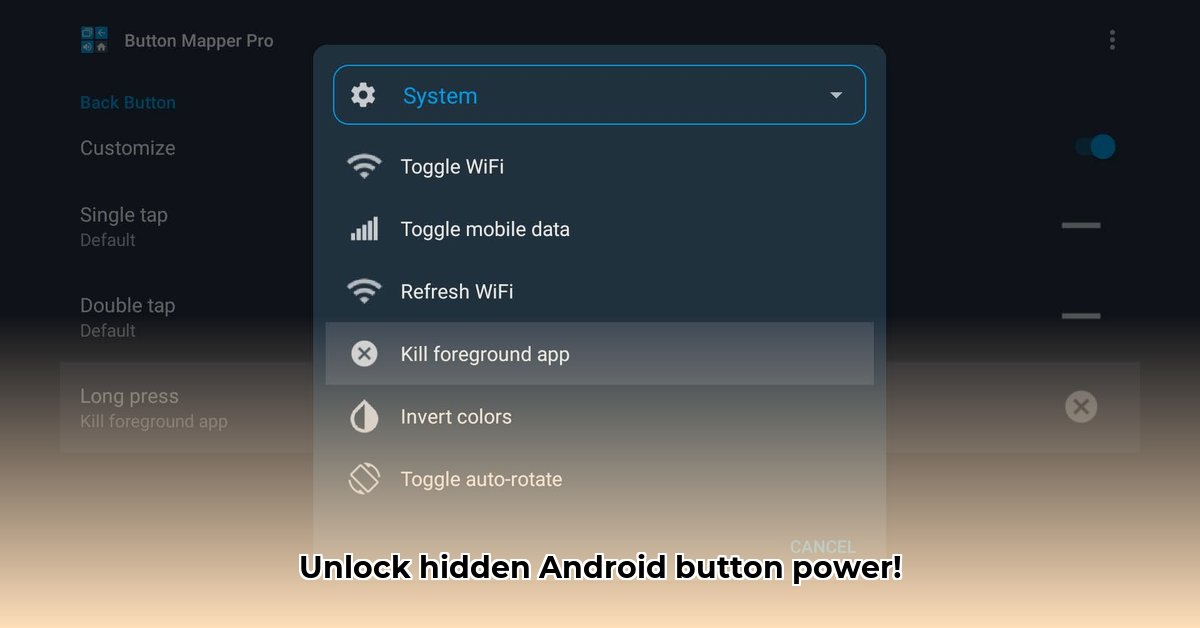
Want to take complete control of your Android phone's buttons? Button Mapper Pro offers extensive remapping capabilities, impacting everything from simple tasks to accessibility features. This review analyzes its functionality, performance, security, and user experience to determine if it lives up to the hype.
Key Features and Functionality
Button Mapper Pro's core strength lies in its ability to remap Android buttons – volume, power, and even home buttons. Users can assign various actions, from launching apps to activating shortcuts and system settings. This level of customization provides a highly personalized mobile experience. The app's extensive accessibility features are a significant advantage, enabling users with mobility challenges to tailor button functions for easier use. For example, users can remap buttons to activate voice commands or open accessibility apps more conveniently. However, some advanced features might require root access (allowing administrator-level control over the Android system), which isn't suitable for all users. Furthermore, certain functions might not operate while the screen is off.
Performance, Privacy, and Security
Button Mapper Pro aims for minimal performance impact and battery drain. Its design prioritizes efficiency, but as with any app requiring expanded access, there are potential performance variations depending on device and usage. A key privacy aspect is that Button Mapper Pro itself does not collect any personal data. However, it requires accessibility services permissions and potentially Device Admin permissions. Many users might understandably be concerned about the implications of such permissions, and transparency regarding their usage could significantly improve user confidence. Independent security audits would offer further reassurance.
Performance, Privacy, and Security Breakdown:
| Feature | Pros | Cons |
|---|---|---|
| Performance | Generally lightweight, minimal battery impact | Potential for slight performance variations depending on device and usage |
| Privacy | Doesn't collect personal data | Requires Accessibility Services and potentially Device Admin permissions |
| Security | Clear privacy policy stated | Permissions always present a potential security risk; independent audits would enhance trust |
User Experience
Button Mapper Pro generally boasts an intuitive interface. Even novice users should find navigation straightforward. However, the large number of settings might feel overwhelming initially. Adding clearer instructions and a simplified setup guide could enhance the user experience, especially for first-time users. While the app's potential is significant, accessing advanced features typically requires more technical knowledge or that previously mentioned root access.
Comparison to Alternatives
Button Mapper Pro distinguishes itself through its comprehensive customization options and robust accessibility features. While many competing apps offer basic button remapping, few match its depth and versatility. A direct comparison with alternative apps, highlighting permission requirements, is recommended to aid users in making an informed choice based on their needs and comfort levels with granting app permissions.
Recommendations and Conclusion
Button Mapper Pro is a powerful tool for Android users who want extensive customization. Its accessibility features are particularly commendable. However, the app could benefit from enhanced explanatory materials and clearer communication about its permission usage. Independent security assessments would further increase user trust. Overall, Button Mapper Pro offers a compelling balance of capability and convenience, but the required permissions demand careful consideration. It's a definite asset for power-users and those requiring increased accessibility; however, understanding its limitations and permission requirements is paramount before downloading.
Pivotal Points:
- Extensive customization options for Android buttons.
- Strong accessibility features for users with mobility challenges.
- Requires permissions that some users might find concerning.
⭐⭐⭐⭐☆ (4.8)
Download via Link 1
Download via Link 2
Last updated: Friday, May 09, 2025